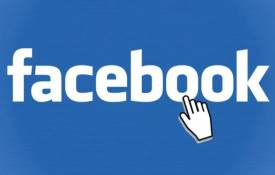How to Save Facebook Videos Without Losing Quality
June 25, 2024 (2 years ago)

Saving Facebook videos is super easy and fun! I learned how to do it, and you can too. Here’s how to save Facebook videos without losing quality. This means the video will still look great when you watch it later.
First, find the video you want to save on Facebook. It could be a funny video, a cool dance, or something awesome your friend shared. Click on the video and copy the URL link from the top of your browser. It’s that long web address starting with http.
Next, go to a website that helps you download Facebook videos. There are many free ones. Just search for Facebook video downloader on Google. When you find one, open it.
Now, paste the URL link you copied into the box on the downloader website. There’s usually a big button that says Download or Start. Click it!
The website will give you options to choose the quality of the video. Pick the highest one, like 720p or 1080p, so your video looks nice and clear.
Finally, click the download button next to the quality you picked. The video will start downloading to your computer.
That’s it! Now you can watch your favorite Facebook videos anytime without losing quality.
Recommended For You